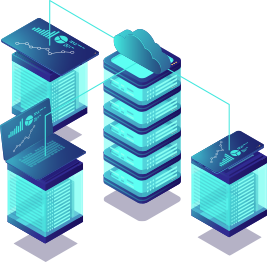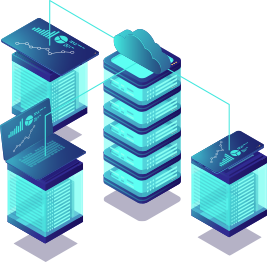How to Sign Up and Set Up Your Billing Profile
How to Sign Up on virteche.com and Set Up Your Billing Profile
Welcome to virteche.com, your one-stop destination for cutting-edge technology solutions. To start enjoying our products and services, you'll need to create an account. In this step-by-step guide, we'll walk you through the quick and easy registration process, which includes setting up your billing profile for a seamless shopping experience.
Step 1: Access virteche.com
- Open your web browser and navigate to virteche.com.
Step 2: Click on "Sign Up"
- On the homepage, locate the "Sign Up" option at the top right corner. Click on it to begin the registration process.
Step 3: Provide Your Information
- You'll be prompted to provide the following information:
- Full Name: Enter your full name as it appears on your identification.
- Phone Number: Provide a valid phone number where we can reach you if needed.
- Email: Enter a valid email address. This will be used for communication and account verification.
- Password: Create a strong and secure password for your account. Make sure it meets the password requirements, which are typically a minimum length and a combination of uppercase and lowercase letters, numbers, and special characters.
Step 4: Complete the Registration
- After filling out your information, click the "Sign Up" or "Create Account" button to proceed.
Step 5: Filling Out Your Billing Profile
- Before making any purchases, you'll need to set up your billing profile. This information is crucial for processing orders and ensuring a smooth shopping experience.
-
Click on "Account information" to access your account settings.
-
Look for the "Billing Profile" section and click on it.
-
You will be prompted to enter your billing address, which typically includes the following:
- Full Name: Your name, as it appears on your payment method.
- Address Line 1: Your street address.
- City: The city where you reside.
- State/Province: Your state or province.
- ZIP/Postal Code: Your postal code.
- Country: Select your country from the dropdown menu.
-
Once you've provided your billing address details, click "Add New Profile" to save your billing profile.
Step 7: Start Shopping!
- With your registration complete and billing profile set up, you are now ready to explore and purchase products and services from virteche.com. Browse our offerings, add items to your cart, and proceed to checkout with confidence, knowing that your billing information is securely stored.
Congratulations! You've successfully signed up on virteche.com and set up your billing profile. Enjoy a seamless shopping experience, access exclusive products, and stay updated on our latest offerings.
If you encounter any issues during the registration process or need further assistance, please don't hesitate to contact our support team by creating a ticket or emailing us at support@virteche.com. We're here to help and ensure your experience on virteche.com is exceptional.
Thank you for your feedback.
Sorry about that :( We'll work to make it better.
You voted before.
(676 times viewed / 0 people found it helpful)